What you’ll need for the install:
-
Phillips Head Screwdriver
It doesn’t get much easier than this…
Remove the screw at each corner of the back of your ScanGauge device (4 total). Align the mounting plate to the screw holes and power port. Attach with the 4 included screws.
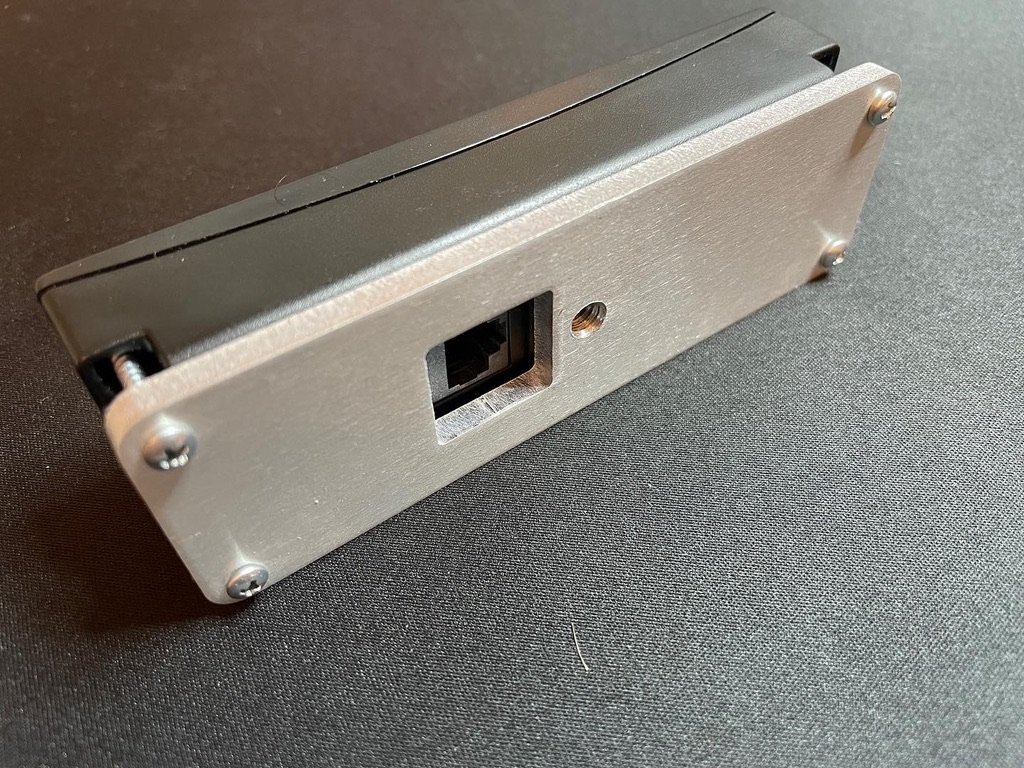
How you choose to install the ScanGauge with the bracket is up to you. We prefer a ball mount threaded onto the center hole, but the possibilities are endless.
If you have any questions, please don’t hesitate to contact us.

